Interface
The Dehaze functionality of the LineEngraver Photo Editor is straight forward and pretty easy to use.
If you have a photo with some fog in the picture that is ruining the detail in the background, a lot of it can be removed by using the “Slope” slider. The “Distance” intended to adjust intensivity / angle of the effect and “Color” allows to correct white balance after the changes.
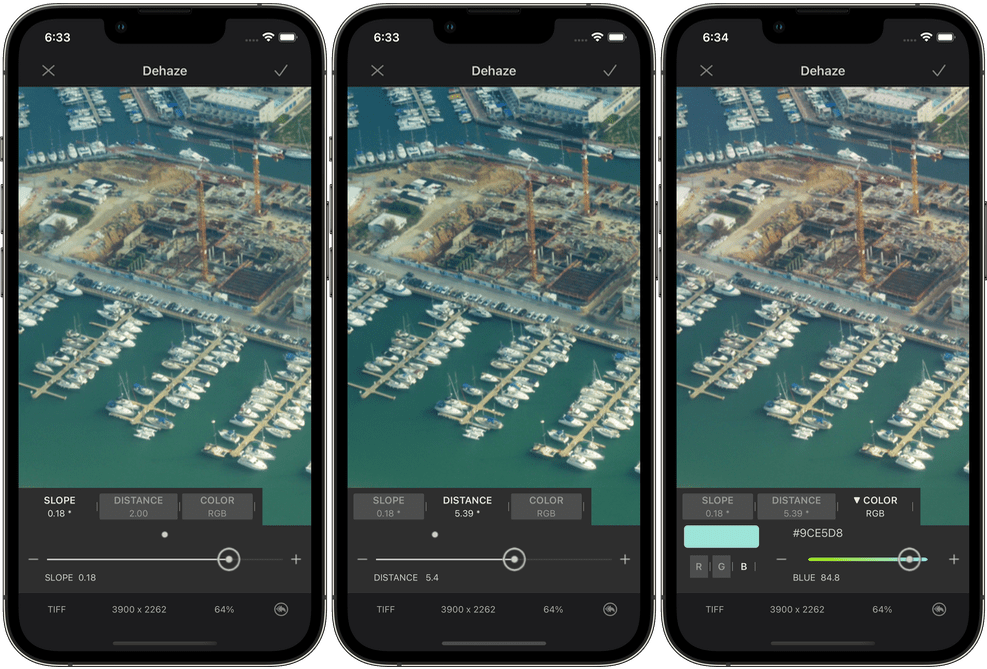
Sample

Gallery
Read more about LineEngraver Photo Editor



